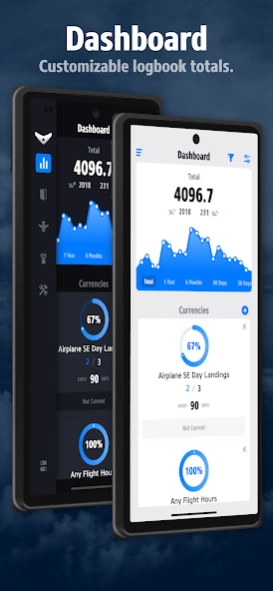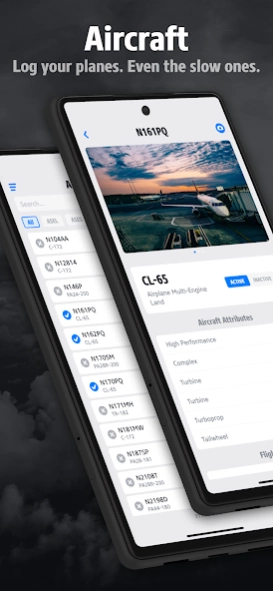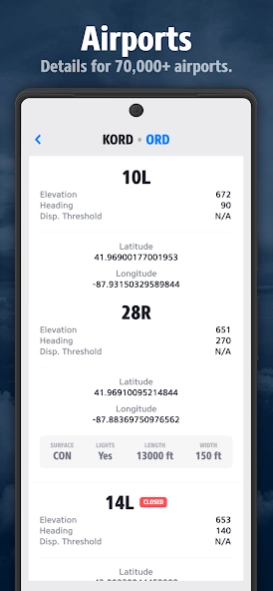Pilot Pro 5.29.0
Continue to app
Free Version
Publisher Description
Pilot Pro - The ultimate, cross-platform pilot logbook.
Pilot Pro packs a host of features in an elegant design to give you what you want in an electronic pilot logbook.
$ - Download and try for free and unlock with an in-app purchase
$ - No subscriptions or annual fees
$ - No fees to sync between devices
Here are just a few of the features available:
• View a customizable Dashboard with all your flight totals
• Night flight calculation
• Add photos of your flights and aircraft
• Both dark and light modes available for the user interface
• Automatically sync all your devices
• Log anything you want with custom logbook and aircraft fields
• Worldwide airport directory of 70,000+ airports
• Create reminders to keep track of medical exams, flight reviews, currency, etc.
• Track your endorsements, certifications, and ratings using achievements
• Specify flight time goals
• Custom currencies
• Export/print your logbook to a PDF or as CSV for check-rides and backups
• Sign each logbook entry with your finger
• Monitor your landing and approach currency
• Search and filter your logbook, aircraft, and dashboard totals
• View approach logs and generate an FAA 8710 report
• Import your logbook using our CSV/Excel template
Learn more on pilotpro.com
About Pilot Pro
Pilot Pro is a free app for Android published in the PIMS & Calendars list of apps, part of Business.
The company that develops Pilot Pro is Labrum Co.. The latest version released by its developer is 5.29.0.
To install Pilot Pro on your Android device, just click the green Continue To App button above to start the installation process. The app is listed on our website since 2024-03-14 and was downloaded 2 times. We have already checked if the download link is safe, however for your own protection we recommend that you scan the downloaded app with your antivirus. Your antivirus may detect the Pilot Pro as malware as malware if the download link to com.pilotpro is broken.
How to install Pilot Pro on your Android device:
- Click on the Continue To App button on our website. This will redirect you to Google Play.
- Once the Pilot Pro is shown in the Google Play listing of your Android device, you can start its download and installation. Tap on the Install button located below the search bar and to the right of the app icon.
- A pop-up window with the permissions required by Pilot Pro will be shown. Click on Accept to continue the process.
- Pilot Pro will be downloaded onto your device, displaying a progress. Once the download completes, the installation will start and you'll get a notification after the installation is finished.